Dear Parents and Guardians of East Noble High School,
We are thrilled to announce that on Monday, April 21st, we will be using ParentSquare to send home progress reports for the first time. Sending documents through ParentSquare helps ensure that you receive important updates about your child's academic progress in a timely and efficient manner.
Why ParentSquare?
Convenience: ParentSquare allows you to receive progress reports directly on your preferred device, whether it's a smartphone, tablet, or computer. No more waiting for paper reports to come home with your child.
Real-Time Updates: With ParentSquare, you will receive notifications as soon as progress reports are available. This means you can stay informed about your child's performance without any delays.
Easy Access: All progress reports will be stored in one place, making it easy for you to review past reports and track your child's academic journey over time.
Enhanced Communication: ParentSquare offers a platform for seamless communication between parents and teachers. You can easily reach out to your child's teachers using the messaging feature with any questions or concerns regarding the progress reports.
If you have not already setup your ParentSquare account, an email was sent from ParentSquare inviting you to setup your account. Here's a helpful guide on setting up your account and adjusting notification settings. (click link to open)
You will get a notification when the progress report is sent and can open the file from there (you will need to know your ParentSquare password!).
To get to the report in the app, first click on Alerts in the bottom menu, and then View Document.

If you are using a web browser, click on Alerts and Notices in the side menu and then View Document.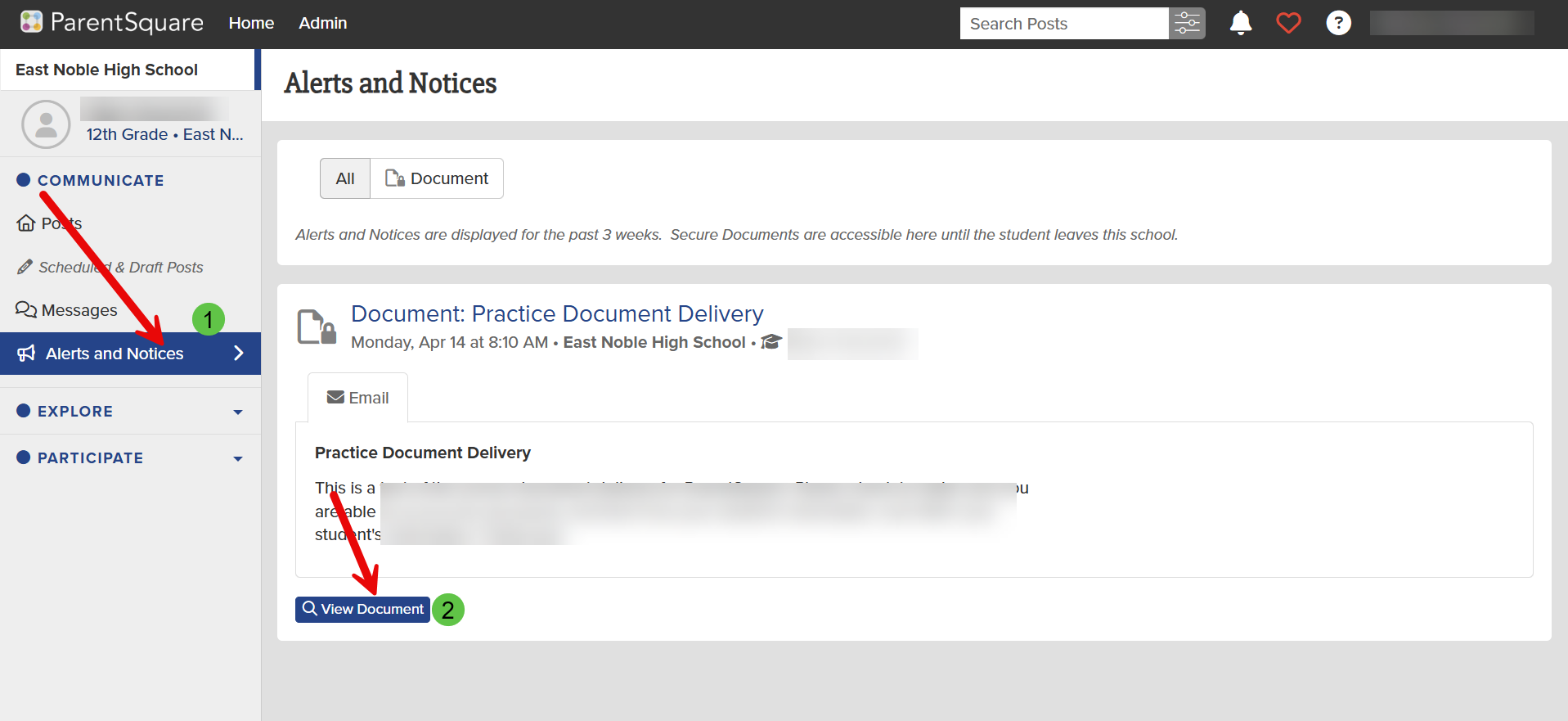
If you have any questions, feel free to reach out. Thank you for your continued support!

